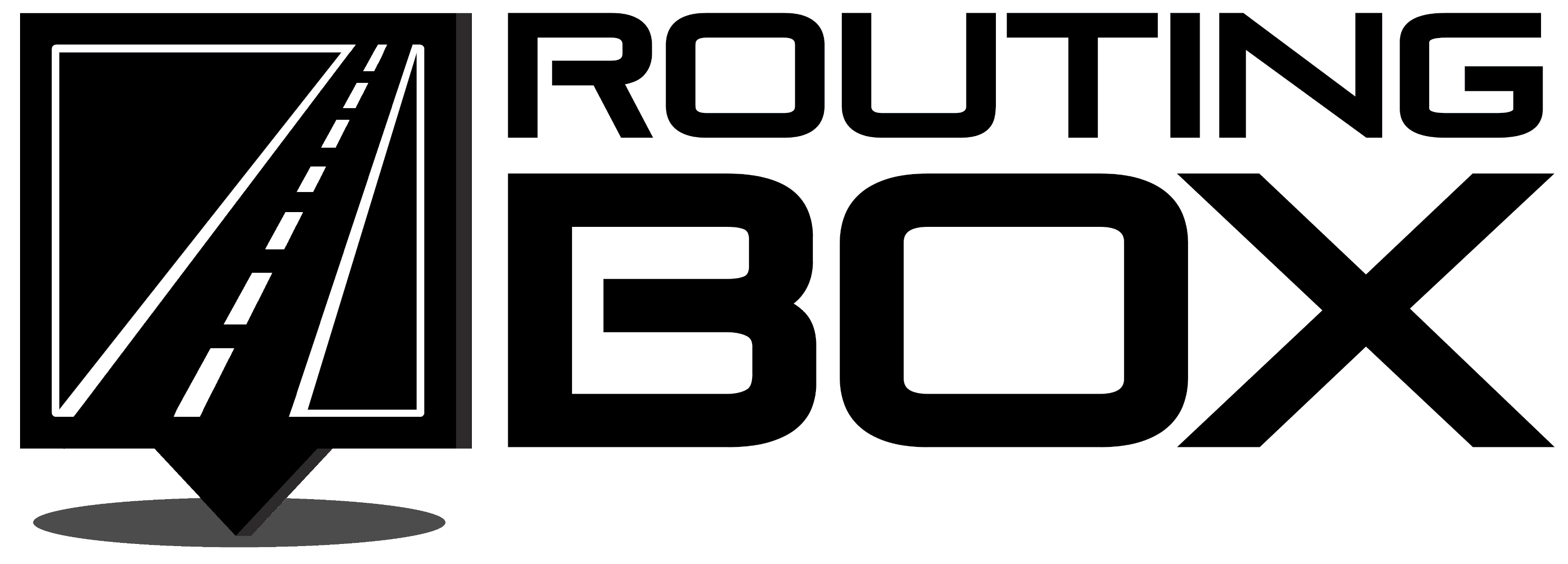Software Update - version 0.10.0.0
- Added support for creating and building routes!
- Routes can be created and edited from the Route Profiles page. This page is accessible through Settings.
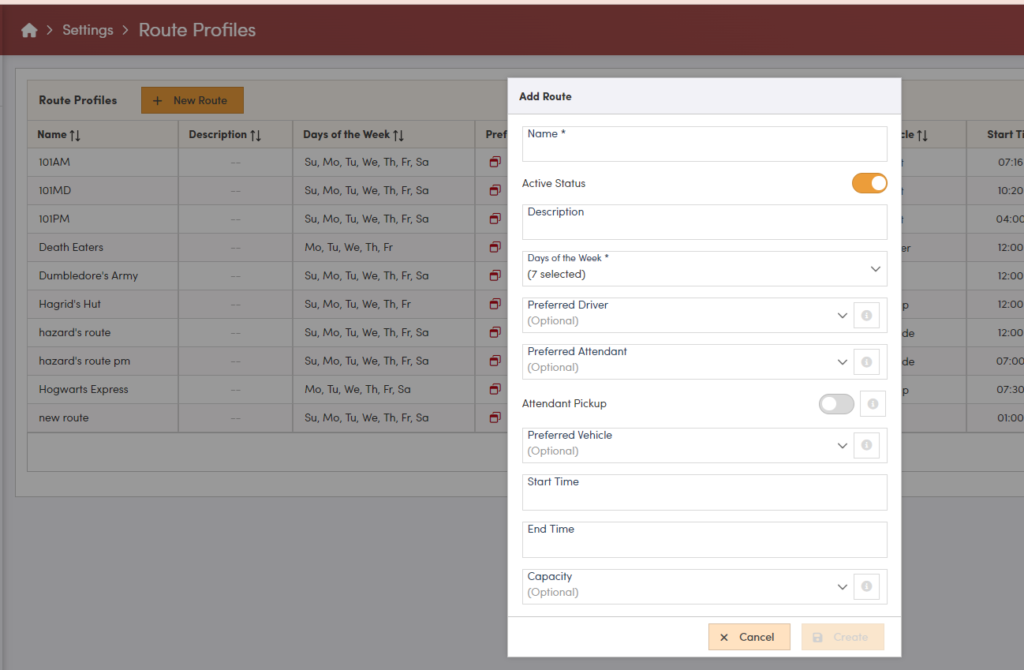
- Route Builder can be accessed from the menu pane (below the Billing menu).
- The Route Builder is where trips can be added to routes and trip times can be adjusted
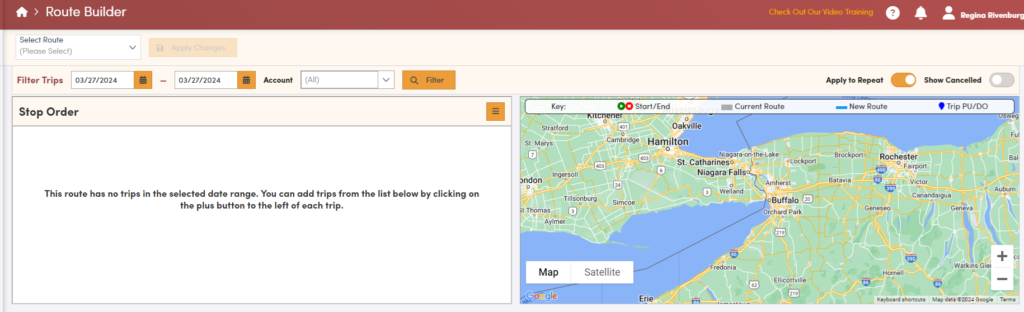
- Made it easier to use a one time view when adding/editing columns in grid screens.
- Fixed some bugs in user permissions that could affect the Dispatch, Payment Posting, or Trip Scheduling screen.
- Made various updates in Trip Importer:
- Updated the mode column so the mode on file and the RoutingBox mode can be viewed in the same column.
- Fixed some inconsistencies in address formatting
- Fixed a bug where service codes could display empty in the grid even though they were on the file and would import on trips if the option was selected.
- In Post Payments, fixed some UI bugs and added a Reference # column.
- Fixed a bug in Invoicing where adding a new line could cause an error message to appear when generating an invoice