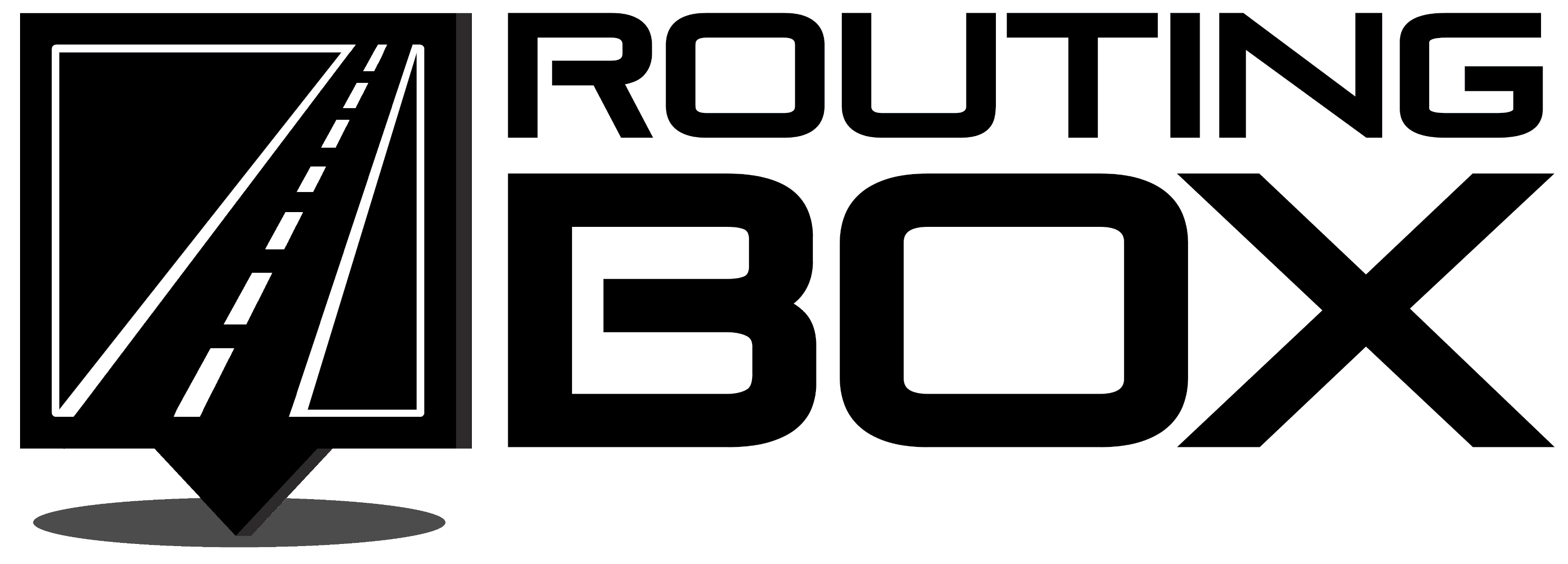Software Update - version 0.12.26.0
- Updated Attestation so that the Attestation Status filter could display All (both Attested and Unattested at the same time). The Status column icon has been updated so the user can easily differentiate between trips in an Attested status and an Unattested status.
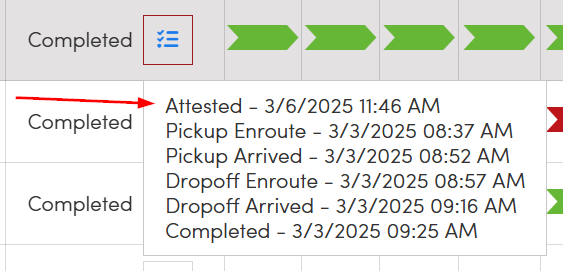
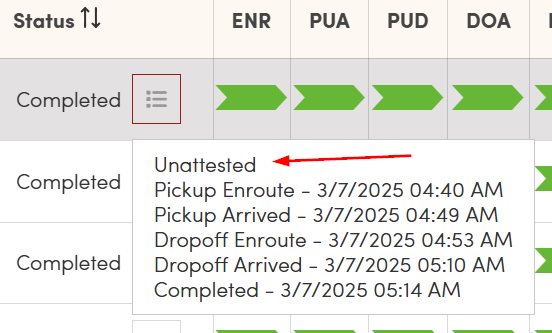
- Added a way to jump to blocks in Dispatch based on the Sort By mode.
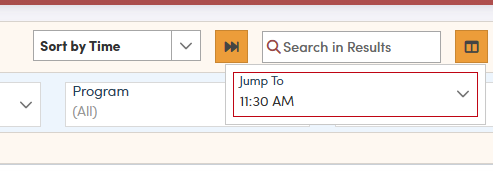
- Renamed Customize View to Dispatch Settings in Dispatch.
- In Assignments, added a column called Busy Times which shows a visual overview of the assignments for the day including when the driver is assigned, when they have pending trips, and when they have completed trips.
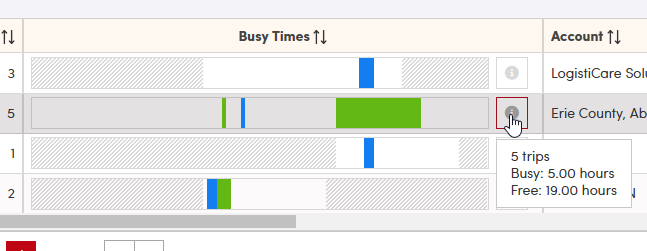
- Added support in Attestation for Southeastrans (Verida) error message and any driver file warning we receive from Verida.
- Added additional filter options in the Route filter in Dispatch, Tracker, and Trip Viewer to sort by any routes with the following suffixes: AM, PM, MID, or LR.
- Added the ability to paginate results in Repeat Viewer.
- In Import Trips, added support for the WellTrans Import file.
- Added a way to opt vehicles out of Quick Assign in Assignments. This will be set up on the Vehicle profile using the Auto-Dispatch toggle. When set to No, vehicles will not be used in Quick Assign jobs.